Android application package file commonly known as an APK (.apk) file is the format of installable files on Android platform. Every application you have installed or want to install on your Android device has the .apk extension or file format. In order to install the new Block This 2.0 please follow the steps below.
This is the most important step for installing APK files on your Android. Without enabling this option you won't be able to install the APK directly. To enable Unknown Sources go to Settings > Security and check the box next to "Unknown Sources". A dialogue box may pop-up asking you to confirm the action, just tap OK to confirm.

To download Block This APK file just go to https://block-this.com and hit the green "Download" button or download it from HERE alternatively. Then you should see a notification that the APK file is being downloaded in your Android notification bar.

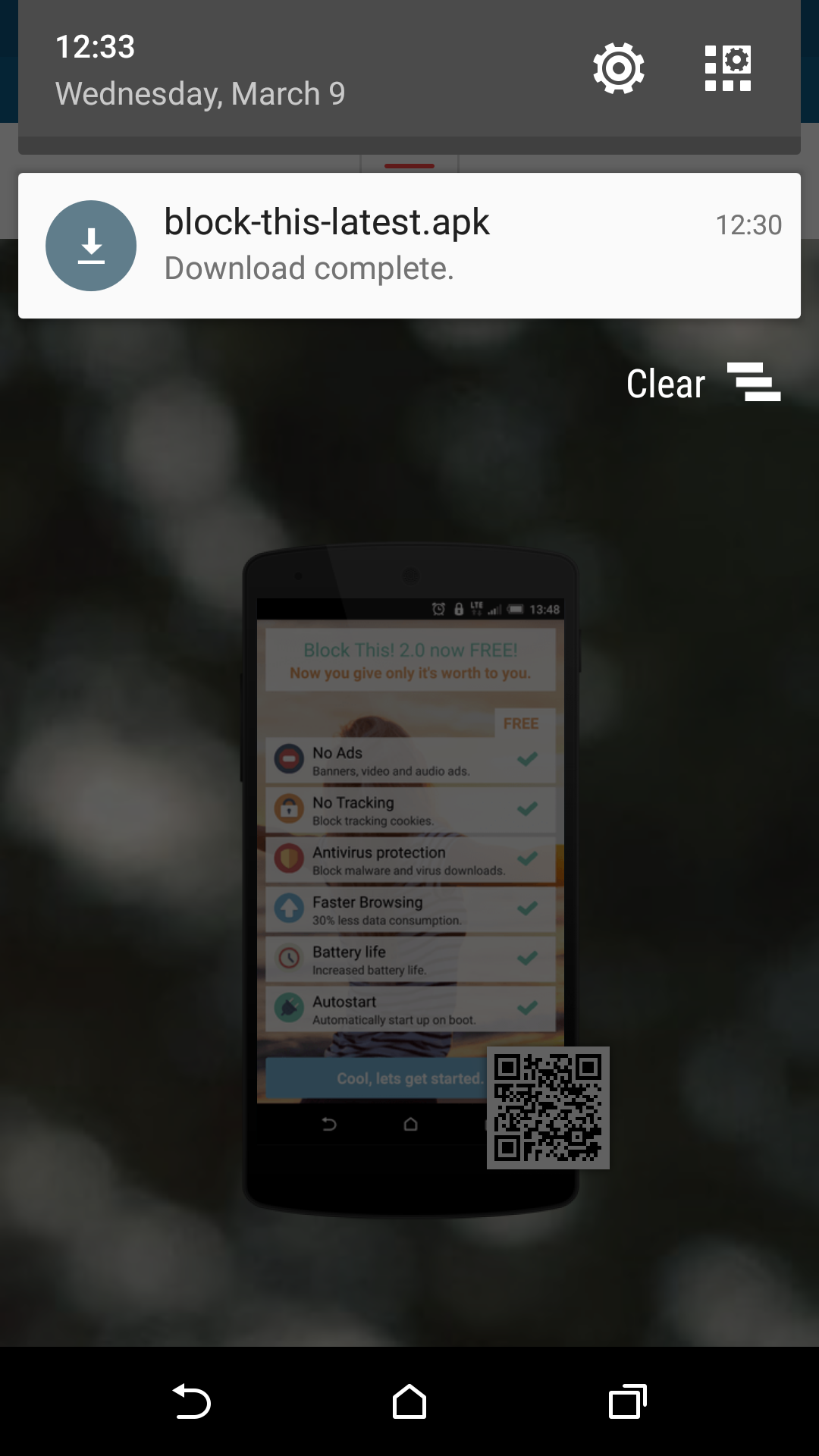
Tap the downloaded file notification from your notification bar or navigate to the directory where you have downloaded your APK file, named block-this-latest.apk, and tap on it. Mostly, it's stored in the "Downloads" folder on your Android device. This should start an installation dialogue box. Hit the install button to install the APK on your Android device.

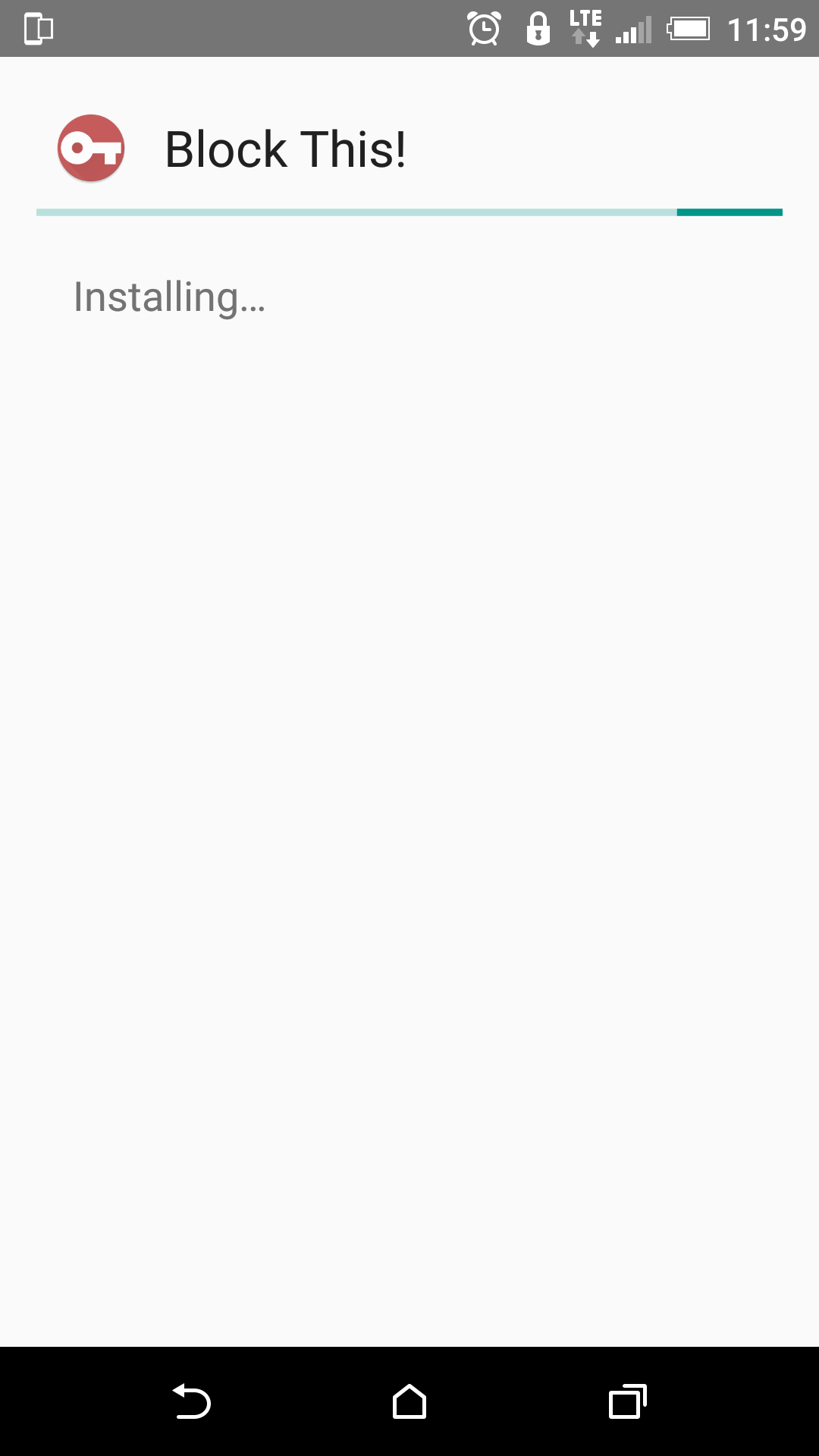
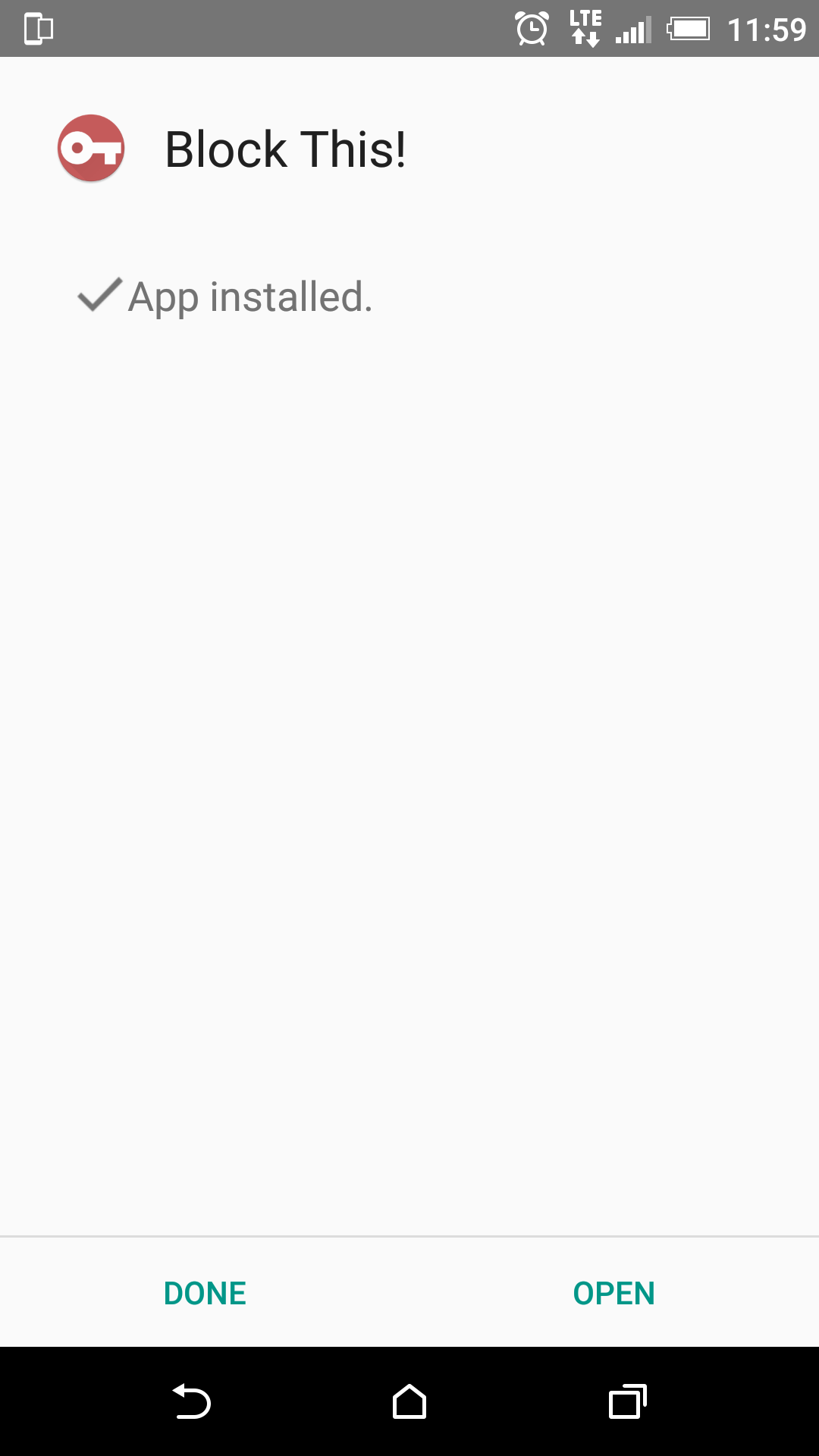
Tapping on Open should start the app. Enjoy.
For any further questions, suggestions or assistance, please join our Discussion Board.